Horust
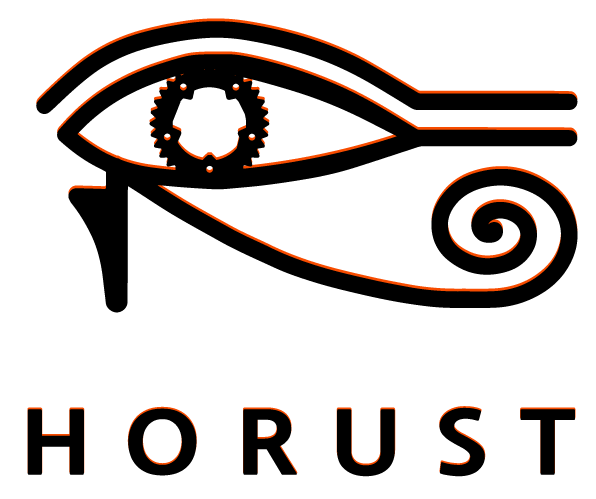
Horust is a supervisor / init system written in rust and designed to run inside containers.
Documentation
Table of contents:
- Documentation
When starting horust, you can optionally specify where it should look for services and uses /etc/horust/services by
default.
Service configuration
This section describes all the possible options you can put in a service.toml file.
You should create one different service.toml for each command you want to run.
Apart from the user parameter, everything should work even with an unprivileged user.
Service templating
Services can, but not have to, be templated. Currently, this feature works only via environment variables. The
templating engine uses bash expansion mechanism. Each part of the
service configuration can be used in tandem with the templating. Additionally, multiple variables can be safely used if
needed. The engine does not support processing the shell queries, for example $(cat /proc/config.gz) will not be
processed and will be used on face value.
Before loading the service file, Horust will internally search and replace every value with environment variable if it
exists. In this case, the ${USER} block is replaced by the environment’s USER variable. Alternatively $USER
without braces is also accepted, although heavily discouraged. Variable names must follow rules of the operating system,
which means that, in case of bash, variables are case-sensitive, and usage of special characters is somewhat restricted.
You can use any variable your system provides, or you also can set and/or export those before running Horust.
Below are some simple strings that will be properly templated. Simple feature usage in configuration is showcased in the provided sample service.
...
user = "${USER}"
stderr = "${HOME}${HORUST_LOGDIR}/stderr"
...
Main section
# name = "myname"
command = "/bin/bash -c 'echo hello world'"
start-delay = "2s"
start-after = ["database", "backend.toml"]
stdout = "STDOUT"
stderr = "/var/logs/hello_world_svc/stderr.log"
stdout-rotate-size = "100MB"
stdout-should-append-timestamp-to-filename = false
user = "${USER}"
working-directory = "/tmp/"
name=string: Name of the service. If missing, Horust will use the filename by default.command=string: Specify a command to run, or a full path. You can also add arguments. If a full path is not provided, the binary will be searched using the $PATH env variable.start-after=list<ServiceName>: Start after these other services. If serviceashould start after serviceb, thenawill be started as soon asbis considered Running or Finished. Ifbgoes in aFinishedFailedstate (finished in an unsuccessful manner),amight not start at all.start-delay=time: Start this service with the specified delay. Check how to specify times herestdout=STDOUT|STDERR|file-path: Redirect stdout of this service. STDOUT and STDERR are special strings, pointing to stdout and stderr respectively. Otherwise, a file path is assumed.stdout-rotate-size=string: Chunk size of the file specified instdout. Once the file grows above the specified size it will be closed and a new file will be created with a suffix.1. Once the new file also grows above the specified size it will also be closed and a next one will be created with the next suffix.2. This allows adding an external log rotation script, which can compress the old logs and maybe move them out to a different storage location. The size is parsed usingbytefmt- for example100 MB,200 KB,110 MIBor200 GIB. If unset, the default value will be100 MB.stdout_should_append_timestamp_to_filename=boolean: If true, the log file will get the timestamp of the run appended to the end. It’s helpful to avoid overwriting logs from different runs.stderr=STDOUT|STDERR|file-path: Redirect stderr of this service. Readstdoutabove for a complete reference.user=uid|username: Will run this service as this user. Either an uid or a username (check it in /etc/passwd)working-directory=string: Will run this command in this directory. Defaults to the working directory of the horust process.
Restart section
[restart]
strategy = "never"
backoff = "0s"
attempts = 0
-
strategy=always|on-failure|never: Defines the restart strategy.always: Failure or Success, it will be always restartedon-failure: Only if it has failed. Please check theattemptsparameter below.never: It won’t be restarted, no matter what’s the exit status. Please check theattemptsparameter below.
backoff=string: Use this time before retrying restarting the service.attempts=number: How many attempts to start the service before considering it as FinishedFailed. Default is 10. Attempts are useful if your service is failing too quickly. If you’re in a start-stop loop, this will put and end to it. If a service has failed too quickly and attempts > 0, it will be restarted even if the strategy isnever. And if the attempts are over, it will never be restarted even if the restart policy is:On-Failure/Always.
The delay between attempts is calculated as: backoff * attempts_made + start-delay. For instance, using:
- backoff = 1s
- attempts = 3
- start-delay = 1s”
Will wait 1 second and then start the service. If it doesn’t start:
- 1st attempt will start after 1*1 + 1 = 2 seconds.
- 2nd attempt will start after 1*2 + 1 = 3 seconds.
- 3d and last attempt will start after 1*3 +1 = 4 seconds.
If the attempts are over, then the service will be considered FailedFinished and won’t be restarted.
The attempt count is reset as soon as the service’s state changes to running.
This state change is driven by the health-check component, and a service with no health-check will be considered as
Healthy and it will
immediately pass to the running state.
Healthiness Check
[healthiness]
http-endpoint = "http://localhost:8080/healthcheck"
file-path = "/var/myservice/up"
command = "curl -s localhost:8080/healthcheck"
max-failed = 3
http-endpoint=<http endpoint>: It will send an HEAD request to the specified http endpoint. 200 means the service is healthy, otherwise it will change the status to failure. This requires horust to be built with thehttp-healthcheckfeature (included by default).file-path=/path/to/file: Before running the service, it will remove this file if it exists. Then, as soon as this file is created, the service will be considered running.command=your_command arg1 arg2 ...: It will run this command. If the exit status is 0, the service is considered healthy.max-failed=i32: How many unhealthy health-checks in a row are allowed before considering the service failed.- You can check the healthiness of your system using a http endpoint or a flag file.
- You can use the enforce dependency to kill every dependent system.
Failure section
[failure]
successful-exit-code = [0, 1, 255]
strategy = "ignore"
-
successful-exit-code=[\<int>]: A comma separated list of exit code. Usually a program is considered failed if its exit code is different from zero. But not all fails are the same. With this parameter you can specify which exit codes will make this service considered as failed. -
strategy=shutdown|kill-dependents|ignore’: We might want to kill the whole system, or part of it, if some service fails. Default:ignorekill-dependents: Dependents are all the services start after this one. So if servicebhas serviceain itsstart-aftersection, andahas strategy=kill-dependents, then b will be stopped ifafails.shutdown: Shut down all the services and exit Horust if this service has failed.
Environment section
[environment]
keep-env = false
re-export = ["PATH", "DB_PASS"]
additional = { key = "value" }
keep-env=bool: default: false. Pass over all the environment variables. Regardless of the value of keep-env, the following keys will be updated / defined:USERHOSTNAMEHOMEPATHUsere-exportfor keeping them.re-export=[\<string>]: Environment variables to keep and re-export. This is useful for fine-grained exports or if you want for example to re-export thePATH.additional={ key = <string> }: Defined as key-values, other environment variables to use.
Termination section
[termination]
signal = "TERM"
wait = "10s"
die-if-failed = ["db.toml"]
signal="TERM|HUP|INT|QUIT|USR1|USR2|WINCH|...": The friendly signal used for shutting down the process. The full list of supported signal can be found here.wait="time": How much time to wait before sending a SIGKILL aftersignalhas been sent.die-if-failed=["<service-name>"]: As soon as any of the services defined in this the array fails, this service will be terminated as well.
ResourceLimit section
[!NOTE] This feature requires running Horust as the root user or with related cgroups permissions. If you’re trying to use this feature in a container, you might need
--privileged --cgroupns=hostflags. Other solutions with container (haven’t been tested yet):
podman: https://github.com/containers/podman/pull/9536containerd: https://github.com/containerd/containerd/issues/10924
[resource]
cpu = 0.5
memory = "100 MiB"
pids-max = 100
cpu=float: The maximum CPUs that the service can use. If unset, there will be no limit for the CPU usage.memory=string: Size of the memory that the service can use. Exceeding this limit will cause Out-Of-Memory. The size is parsed usingbytefmt- for example100 MB,200 KB,110 MiBor200 GiB. If unset, there will be no limit for the memory.pids-max=int: The maximum number of processes/threads that the service can create. If unset, there will be no limit.
State machine
You can compile this on https://state-machine-cat.js.org/
initial => Initial : "Will eventually be run";
Initial => Starting : "All dependencies are running, a thread has spawned and will run the fork/exec the process";
Initial => Finished : "System shutdown before service had a chance to run (Kill Event)";
Starting => Started : "The service has a pid";
Started => Running : "The service has met healthiness policy";
Started => Failed : "Service cannot be started";
Started => Success : "Service finished very quickly";
Failed => FinishedFailed : "Restart policy";
Started => InKilling : "Received a Kill event";
InKilling => Finished : "Successfully killed";
InKilling => FinishedFailed : "Forcefully killed (SIGKILL)";
Running => Failed : "Exit status is not successful";
Running => Success : "Exit status == 0";
Running => InKilling: "Received a Kill event";
Success => Initial : "Restart policy applied";
Success => Finished : "Based on restart policy";
Failed => Initial : "restart = always|on-failure";
Horust’s configuration
Horust can be configured by using the following parameters:
# Default time to wait after sending a `sigterm` to a process before sending a SIGKILL.
unsuccessful-exit-finished-failed = true
All the parameters can be passed via the cli (use horust --help) or via a config file.
The default path for the config file is /etc/horust/horust.toml.
Running a single command
You can wrap a single command with horust by running:
./horust -- bash /tmp/myscript.sh
This is equivalent to running a single service defined as:
command= "bash /tmp/myscript.sh"
This will run the specified command as a one shot service, so it won’t be restarted after exiting.
Commands have precedence over services, so if you specify both a command and a services-path, the command will be
executed and the --services-path is ignored.
Multiple service directories
You can you use the --services-path parameter to specify either a directory containing .toml services to run, or
point it to a .toml service file to run.
You can specify multiple service directories by passing more than one --services-path arguments.
horust --services-path ./services/core --services-path ./services/extra --services-path ./my-service.toml
These directories are loaded at once and treated just like all *.toml files were in single shared directory.
It means that for example service from ./services/extra can depend on service from ./services/core.
The last parameter is used to load a single service file instead of a directory.
horustctl: Checking system status
Horustctl is a program that allows you to interact with horust. They communicate using Unix Domain Socket (UDS), and by default, horust stores the sockets in /var/run/horust. You can override the path by using the argument –uds-folder-path. Then you can use it, like this:
horustctl --uds-folder-path /tmp status myapp.toml
To check the status of your service. Currently, horustctl only supports querying for the service status. Additional capabilities are planned but not yet implemented.
Plugins (WIP)
Horust works via message passing, it should be fairly easy to plug additional components connected to its bus. At this time is unclear if there is the need for this. Please raise an issue if you’re interested in seeing this feature.
